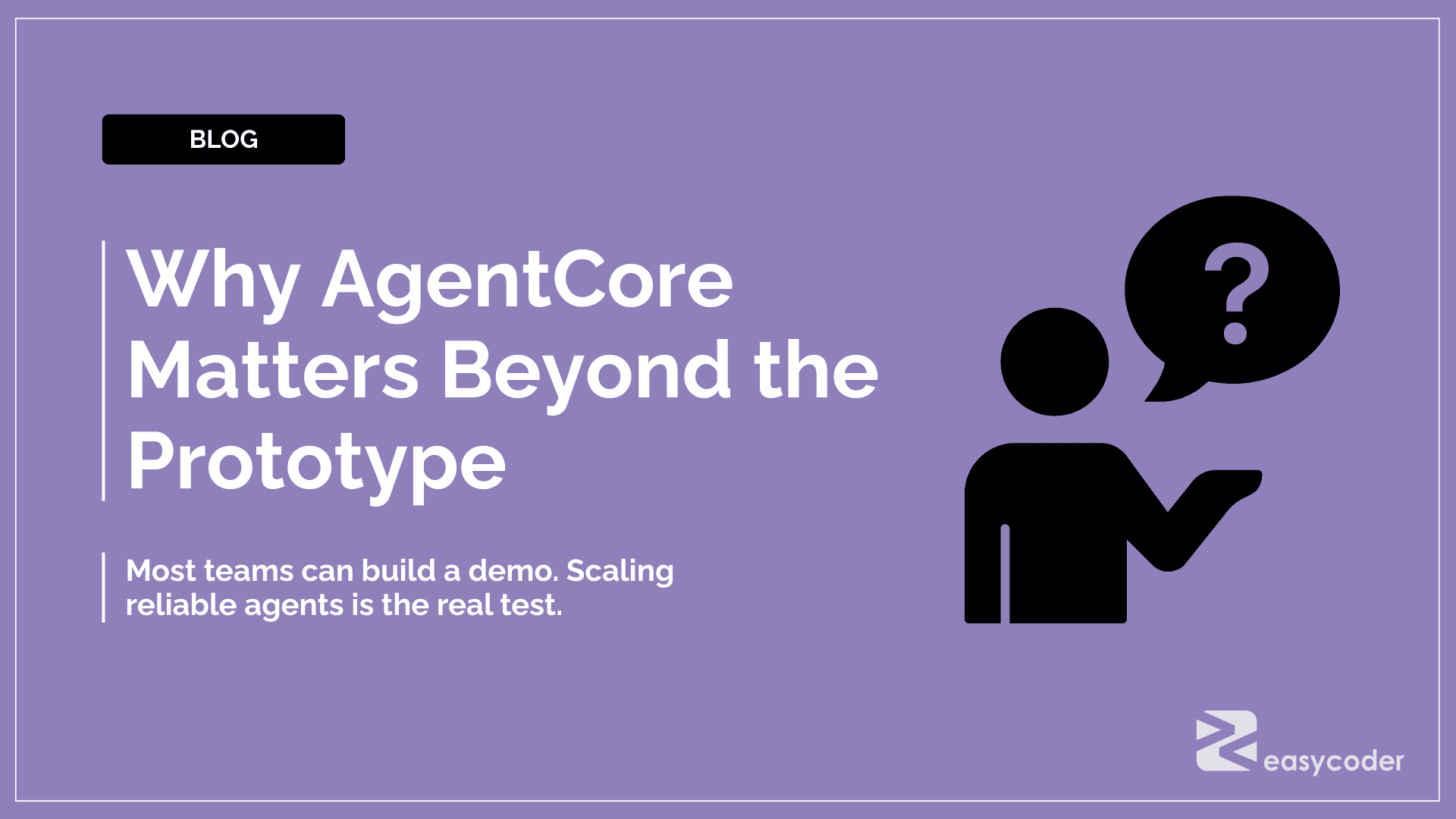How To Migrate To AWS Connect Without Losing Your Mind
How to Migrate to AWS Connect Without Losing Your Mind (or Your Agents)
Moving your contact centre to AWS Connect doesn’t have to be painful. Here’s how to make the switch smoothly — keeping customers happy and agents on your side.
Let’s be honest — contact centres are tired
Most contact centres today are still running like it’s 2015. Voice queues, manual QA, scattered data, and a room full of screens that don’t talk to each other. Meanwhile, customers expect real-time support on every channel. AWS Connect changes that. It’s not just another platform — it’s a completely different way to run your customer experience. The trick is getting there without burning out your team in the process.
Why AWS Connect makes sense
AWS Connect lets you run a fully managed, AI-powered contact centre in the cloud. You get voice, chat, and web all in one place, you pay only for what you use, and you can set it up in minutes. It’s the same tech that powers Amazon’s own customer service — so scalability and reliability aren’t things you need to lose sleep over. For most medium-sized businesses, it means skipping the infrastructure drama and jumping straight to better experiences.
Step one: See what’s really going on
Before you migrate, take a hard look at what’s working and what’s not. List your channels. Map your integrations. Identify where customers drop off or agents waste time. Most teams skip this part and end up recreating their old problems in a new system. That’s how you end up with “AWS Connect that feels like legacy.” Spend a week mapping reality. It’ll save you months of rework later.
Step two: Design for the experience, not for parity
This is where most migrations go wrong — they aim to replicate the old system one-for-one. Don’t. You’re not moving to the cloud to copy the past. You’re doing it to make things better. So think customer-first. Build self-service with Amazon Lex for quick answers. Use Contact Lens to capture real-time sentiment. Make sure every agent screen shows the full context so they’re not asking the same questions twice. The goal isn’t to have the same contact centre in AWS — it’s to have a smarter one.
Step three: Pilot, don’t plunge
Start small. One channel, one region, one group of agents. Run it in parallel with your existing setup for two weeks. That’s long enough to spot routing gaps, measure response times, and iron out security quirks — without interrupting live operations. Small pilots build big confidence.
Step four: Train for confidence, not compliance
Agents aren’t IT admins — they just need to know the new system helps them help customers. Keep training short, practical, and positive. Create simple “day in the life” guides. Use Connect’s real-time analytics to coach live calls. And celebrate quick wins — that first five-star review after migration? Make noise about it. The fastest way to drive adoption is to make people proud of using the tool.
Step five: Integrate carefully
AWS Connect plays nicely with CRMs, knowledge bases, and ticketing tools. But integrations are where complexity sneaks back in — so pace yourself. Set one clear success metric per integration: “Agents should see a customer’s order history in under three seconds.” That’s it. Deliver that outcome before chasing the next one. Security and IAM best practices? Non-negotiable. Keep permissions tight and encrypt recordings in S3.
Step six: Measure and prove it
Migration success isn’t a feeling — it’s data. Track your before-and-after metrics: Handle time, First contact resolution, CSAT, Agent utilisation. Put them in a dashboard (QuickSight makes it easy). When the numbers start trending up, the story sells itself.
Step seven: Keep improving
Once you’re stable, start layering in AI features — sentiment tracking, multilingual chatbots, live agent assists. AWS Connect scales infinitely, so every improvement is incremental, not disruptive. CX isn’t a project; it’s a rhythm. The businesses that treat it that way always outperform.
The real-world version
Our clients who migrated smartly didn’t just save money — they transformed the way they operate. QA cycles that used to take three days now take 30 minutes. Telephony costs dropped 25 %. And yes, agents are actually happier. Because when the tech works with you, not against you, the whole business feels it.
Final thought
Migrating to AWS Connect isn’t about tools — it’s about better conversations. Do it right, and your contact centre becomes an asset again, not a headache. Want a no-pressure CX readiness check? Book a 30-minute chat with our AWS Connect team.